VIDEO TUTORIALS
LEARN
When building and testing out our catalog of products, we've tried to make it as easy as possible to learn how to get the best results! Enjoy these free video tutorials!
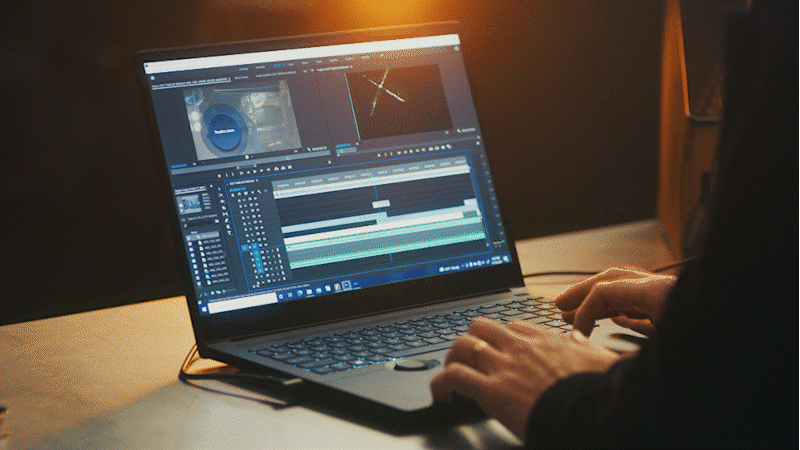
INDEX
Looking for a particular tutorial?
Click any of the buttons to scroll directly to it!
TITLE TEMPLATES
Tom Taugher covers how to install and use our title templates step by step!
LEARN MORE- 34:42
HOW TO USE
LUTS
This tutorial walks you through what a LUT is, and how to apply it in the editing app of your choice!
LEARN MORE- 34:51
ADDING FILM
ARTIFACTS
This tutorial covers how you can use Film Artifacts for transitions!
LEARN MORE- 22:03
USING ANIMATED
MARKERS
This tutorial covers what's included in our Animated Markers pack, and how you can use it in your edit!
LEARN MORE- 3:37
HOW TO CREATE
CINEMATIC TITLES
Jakob Owens walks you through how easy it is to create Cinematic Titles in the editing app of your choice!
LEARN MORE- 6:57
3D PHOTO
EFFECT
Photographer Travis Colbert teaches the steps involved to create an authentic 3D photo effect!
- 6:07
FILM EFFECTS +
EDIT TUTORIAL
In this tutorial, Jakob Owens opens up his edit timeline and shares quick and easy ways to give your edits an authentic film look!
LEARN MORE- 8:33
USING PHOTO
MATTE OVERLAYS
Learn how to use photo scanned overlays on your next project!
LEARN MORE- 6:50
Getting the
"FILM LOOK"
Jakob Owens walks you through his process to quickly give your digital footage, a "film look" and feel!
LEARN MORE- 5:51
GETTING THE
"VHS LOOK"
Getting the look of older analogue VHS cameras is now easier than ever!
LEARN MORE- 4:02
HOW TO CREATE A
THERMAL LOOK
Learn how to quickly & easily give your footage a thermal / heat look!
LEARN MORE- 08:34
USING COLORED
FILM GRAIN
In this tutorial, you'll learn how you can used colored film textures in creative ways for title backdrops and creative overlays!
LEARN MORE- 5:18
ADDING FILM
MATTE OVERLAYS
Tom Taugher walks your through how the Film Mattes pack works, and how easy it is to drag and drop above your footage!
LEARN MORE- 5:08
HOW TO APPLY
LIGHT LEAKS
Jakob Owens takes you into his timeline, and shows you how to easily add light leaks to your project!
LEARN MORE- 2:56
SPLIT SCREEN
FILM MATTES
Learn how to quickly create cinematic split screens in this tutorial!
LEARN MORE- 6:26
HOW TO USE
DIRTY ASPECTS
Jakob Owens shows you how to use our Dirty Aspect Ratio Mattes to give your footage a rough film look!
LEARN MORE- 2:04